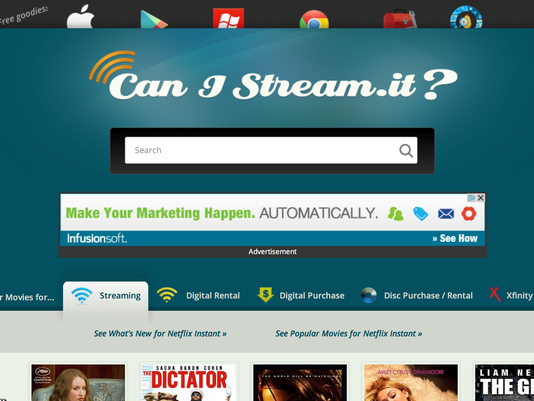TECH NOW: How to find shows, sports without cable
In Part Two of her four-part cable cord-cutting series, contributor Jennifer Jolly tells you how to find entertainment to stream.
If you're dipping your toe into online entertainment, either to supplement or replace cable television, you have so many options, you might be overwhelmed and at a loss for where to start.
We're here to walk you through your choices and help you find favorite shows, movies, sports and other events with the least amount of hassle.
TRY A STREAMING SEARCH ENGINE
While searching on Bing, Google, or other search engines for your favorite television shows can be hit or miss, try Can I Stream.It[1]?, which lets you see a bunch of different sites that stream or offer digital downloads of content. Can I Stream It isn't perfect; sometimes, it tells you shows are available online when they're not, and vice versa — but it's better than searching individual websites for content.
FIND CONTENT ON NETWORK SITES, APPS
No matter which streaming services they work with, every broadcast network — and a lot of cable networks — offer some programming on their websites for free. While the selection and setup will vary depending on the network, you'll typically find a network's popular shows online shortly after they've aired, as well as a few older episodes. If you have a favorite show or network, it's worth looking up its website to see what's available.
MORE: Part 1 - How to cut the cable cord[2]
The downside? This content is only available on your computer screen, though if your computer can plug in to your television via HDMI, you're all set. Some — but not all — networks have apps that will let you stream video to your tablet or smartphone. If you've got to be mobile, check out whether your favorite network has an app and whether it offers streaming services.
Unfortunately, not every network supports streaming or digital media for all shows.
CATCH LIVE TV WITH AN ANTENNA
If you're interested in watching live events, such as the Oscars or the Super Bowl, online coverage is hit and miss. Some years, these big events will be available for streaming online, and some years they won't. But with an antenna, your television can pick up HD-quality TV from broadcast networks.
It may seem like an old-fashioned way to watch television, but for the cost of an antenna (the average is around $30), you can pick up broadcast networks without having to pay a cable bill. And for cord cutters, this is hands-down the easiest way to watch sports and other live events.
ON THE SUBJECT OF SPORTS ...
Sports are the Achilles' heel of cord cutters. Outside of pricey cable sports packages, sports, programming can be hard to come by. You can watch big games live with an antenna, but whether you can get the comprehensive programming you found on cable depends on your sport of choice. Be aware that all sports programming is subject to media blackouts, meaning a game broadcast to your local television market is not available to stream live. Some online services will let you watch the game as soon as it's done airing; others will require you to wait a day or two. All this conspires to make sports a tough nut for cord cutters to crack. Still, here are the best options:
• Football: NFL fans have NFL Game Access[3], which offers Audio Pass for listening to live game audio or Game Rewind for watching full HD broadcasts after they've aired. If you need more football, you can also subscribe to Preseason Live to gear up for football season before it starts. You can access any of these on your computer or mobile device, and pricing varies on package, season and which teams you're following.

MLB.TV Premium lets you watch all games in HD from multiple devices.(Photo: Jennifer Jolly for USA TODAY)
• Baseball: Fans of Major League baseball are in luck, because they have some of the best streaming options available. MLB.TV Premium[4] lets you watch all games in HD from your computer, smartphone, tablet or television. If you're interested in the Minor Leagues, you can add a subscription to MiLB.TV to the package, too.
• Basketball: The NBA's League Pass[5] program lets you stream games to your computer or mobile device, though once you get beyond those basics, it gets complicated. There's a separate subscription for streaming to your computer and streaming to a mobile device, and additional charges, depending on how many teams you want to follow. But be warned that the blackouts on League Pass are significant, and may leave you without a way to watch your local team.
• Hockey: Hockey fans have access to NHL GameCenter[6], which allows you to watch games on your television, smartphone or tablet live or later. You can also access a treasure trove of classic content.
• College sports: You'll find a limited selection of ESPN coverage available for streaming on WatchESPN.com. Depending on your Internet provider, you may also have free access to the WatchESPN app, which streams ESPN programming to your mobile device.
Next up in our four-part series: how to access the best in streaming and other digital video services. Have a cable cord story to share? Drop in a comment or send us an e-mail at This email address is being protected from spambots. You need JavaScript enabled to view it.[7].
Jennifer Jolly is an Emmy award-winning consumer tech contributor and host of USA TODAY's digital video show TECH NOW. Email her at This email address is being protected from spambots. You need JavaScript enabled to view it.[8]. Follow her on Twitter: @JenniferJolly[9].
References
- ^ http://www.canistream.it/ (www.canistream.it)
- ^ http://www.usatoday.com/story/tech/personal/2013/07/07/cut-cable-cord-tech-now/2484071/ (www.usatoday.com)
- ^ http://www.nfl.com/qs/GameAccess/index.jsp (www.nfl.com)
- ^ http://mlb.mlb.com/mlb/subscriptions/index.jsp?product=mlbtv (rssfeeds.usatoday.com)
- ^ http://www.nba.us/leaguepass/ (www.nba.us)
- ^ http://gamecenter.nhl.com/nhlgc/secure/gclsignup (gamecenter.nhl.com)
- ^ This email address is being protected from spambots. You need JavaScript enabled to view it. (rssfeeds.usatoday.com)
- ^ This email address is being protected from spambots. You need JavaScript enabled to view it. (rssfeeds.usatoday.com)
- ^ http://www.twitter.com/JenniferJolly (www.twitter.com)