Reviewed.com: A guide to your camera's shutter speed
In photography, shutter speed refers to how long a camera’s shutter remains open while it takes a picture. Along with aperture[1] and ISO[2], shutter speed is a primary influence on exposure—whether a photo is too dark, too bright, or just right. It also gives the photographer some control over how much motion blur will be in a photo.
This is intended to be a quick, functional guide for casual photographers who want to venture away from auto mode and learn how to control their cameras. There are plenty in-depth discussions about shutter speed out there, though it’s one of the easier concepts to understand.
Why Does Shutter Speed Matter?
Shutter speed is a fundamental principle of photography. A photo captures a moment in time, and the shutter speed lets you pick how long that moment is. All modern cameras can adjust shutter speed automatically, and you can capture perfectly good photos without a working knowledge of how to manipulate it. But if you want to unlock your camera’s potential, the shutter speed is a big part of getting there.
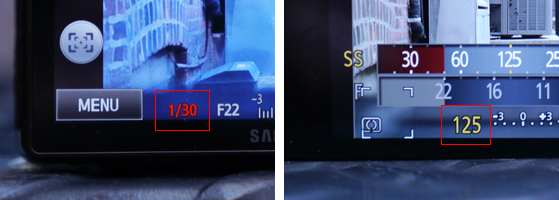 Camera brands represent shutter speeds differently. The Samsung on the left notates it (properly) as a fraction, while the Panasonic on the right simply displays the denominator to represent the shutter speed (it should be 1/125).
Camera brands represent shutter speeds differently. The Samsung on the left notates it (properly) as a fraction, while the Panasonic on the right simply displays the denominator to represent the shutter speed (it should be 1/125).
First, the lingo: Shutter speed is measured in seconds, or more frequently, fractions[3] of a second. So, 2s stands for two seconds, and 1/100s stands for one one-hundredth of a second. In that example, 2s is a much slower shutter speed than 1/100s, since the shutter stays open for longer and captures a longer moment in time.
In most basic conversations about photography, motion blur is typically thought of as a bad thing—your hands were shaking, or your subject moved, and the photo looks all messy as a result. It’s particularly problematic in bad lighting.
 This is an example of unintentional (bad) blur. The shutter speed was too slow, so the movement of the photographer's hands was enough to turn the image into a soft mess.
This is an example of unintentional (bad) blur. The shutter speed was too slow, so the movement of the photographer's hands was enough to turn the image into a soft mess.
But you can harness the power of motion blur to lend striking, artistic effects to your photos. It’s up to you whether you want a waterfall to look crisp and frozen in time, or smooth and flowing. You can stop a racecar in its tracks, or make it blur against the background to give it a sense of movement.
How Do I Use Shutter Speed in the Real World?
Make sure than your camera offers manual shutter-speed control. It’s usually marked as S or Tv on your camera’s mode dial (or in the menu on low-end models). Some cameras have a dedicated shutter-speed dial, others (cheap point-and-shoots) don’t let you control shutter speed at all.
Let’s start with the classic example: waterfalls. Manipulating shutter speed lets you capture a few different flavors of shots. If you use a fast shutter speed, the water will look crisp and frozen in time.
 Waterfalls and other moving bodies of water can take on dramatically different looks based on shutter speed.
Waterfalls and other moving bodies of water can take on dramatically different looks based on shutter speed.
By slowing the shutter down, you can capture water as it moves, giving it a softer, almost dreamy look.
 Faster shutter speeds make flowing water look sharper and more separated (left), while a slow shutter gives it a soft, dreamy look (right).
Faster shutter speeds make flowing water look sharper and more separated (left), while a slow shutter gives it a soft, dreamy look (right).
Action scenes are the other place for savvy shutter-speed control. Say you’re shooting a motorcycle race. Your instinct might be to dial the shutter speed way, way up to guarantee a crisp shot. That’s one way to do it.
 This action shot was captured with a very fast shutter speed, so the rider and the background appear to be stopped in time.
This action shot was captured with a very fast shutter speed, so the rider and the background appear to be stopped in time.
But sometimes a little bit of blur helps convey action in a still photo. You can pan with the action, to keep the rider sharp, but the background blurry. Or you can shoot keep the camera still, use a slow shutter speed, and get a streak of a rider across a static background. Experiment until you find a setting you like.
 This action shot was captured at a relatively slow shutter speed, and the photographer panned with the action, so the background looks extra-blurry—by design.
This action shot was captured at a relatively slow shutter speed, and the photographer panned with the action, so the background looks extra-blurry—by design.
As long as the photo is exposed properly, and doesn’t come out with unintended blur, there’s no "wrong" shutter speed.
While you’re learning to manage shutter speeds and experimenting with artistic effects, it can be easy to forget that shutter speed is your main weapon in the fight against unintentional blur—either from shaky hands, or a subject that won’t hold still. If you’re getting shots with sub-par sharpness or slightly blurry lines, it’s probably because your shutter speed is set too low.
Shutter speed is a major piece of the puzzle of photography. Once you've put in some practice and grasped the concept, you'll notice the quality of your photos improve.
Here’s a handy rule of thumb: Figure out your 35mm-equivalent focal length, and use the inverse of that number as your minimum shutter speed. So if you’re shooting at an equivalent of 30mm, your shutter should be 1/30s or faster. If you’re zoomed in to 100mm, it’s wise to shoot with a shutter speed of at least 1/100s. There’s a bit of wiggle room, and if you’re using a tripod or good image stabilization you can get away with much, much slower shutter speeds. But it’s a good place to start.In low-light photography, shutter speed is crucial. You'll need to use a relatively slow shutter speed to capture a good photo, but it can be tricky to pick the right settings in shutter priority mode. Instead, we'd recommend choosing a relatively high ISO sensitivity[4] and shooting in aperture priority mode at a relatively large aperture[5].
Shutter speed is a major piece of the puzzle of photography. Once you've put in some practice and grasped the concept, you'll notice the quality of your photos improve, and the rest of the manual controls on your camera won't seem so intimidating. It's an important, but approachable step toward becoming a more capable photographer.
Photos: Reviewed.com Staff









