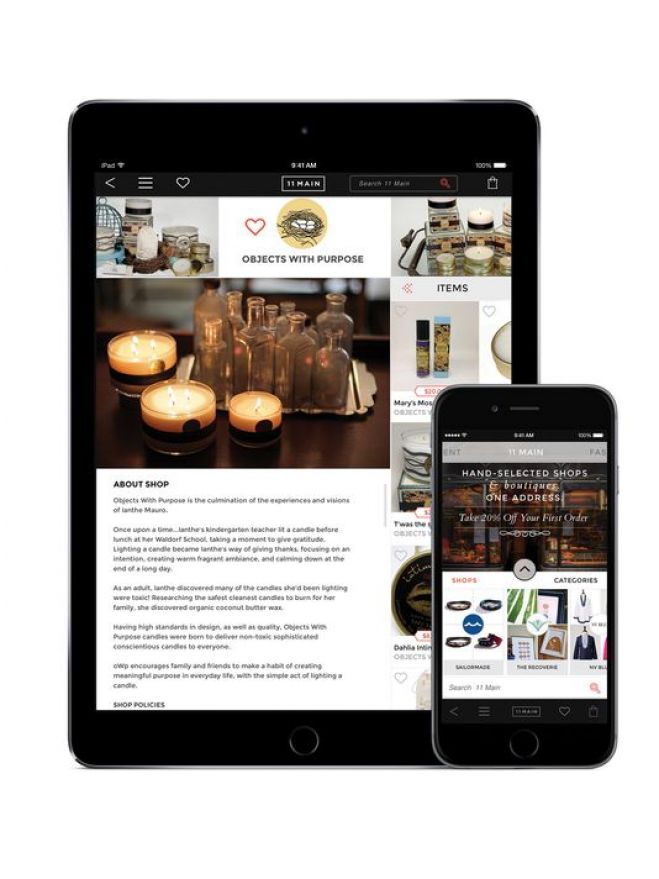Careful: Some free apps can steal your data
Kim Komando, Special for USA TODAY 7 a.m. EST November 14, 2014 Take care with what privacy permissions you grant smartphone applications.(Photo: scanrail, iStock/Getty Images)If I glanced through your smartphone or tablet, I bet most of the apps you installed are free. We all love free apps.Often, free apps have a privacy cost. When you install an app, you probably never read the app's terms and conditions. You merely click "Agree." In the terms and conditions, the app developer typically reveals what data you are voluntarily handing over to them such as your online activities, location, contact list, text messages, and more.Researchers at Carnegie Mellon University recently analyzed the Google Play store's top 100 apps operations, terms and conditions. They found the following 10 requested the most access to your smartphone or tablet's hardware: Backgrounds HD Wallpaper, Brightest Flashlight, Dictionary.com, Google Maps, Horoscope, Mouse Trap, Pandora, Shazam, Talking Tom Virtual Pet.It makes sense that Google Maps needs your location and song-identifying Shazam needs access to your microphone, but why does a virtual pet, dictionary or wallpaper app need anything like that? Both iOS and Android have built-in flashlights, so you don't even need an app.While the researchers looked at Android apps, almost all of these apps have iOS versions. iOS lets you set permissions on a case-by-case basis. Go to Settings>>Privacy and choose the permission, such as camera or GPS. Slide the slider to "Off" to deny a permission.Unlike iOS, Android doesn't have per-app permission controls. Google had it as a hidden feature in Android 4.4.2, but removed it. No one knows when or if it will be back.Before you install any Android app, check the app's page in the Google Play store. Google requires that developers reveal permissions that the app requires.On an app page, scroll down to the…
Read more...